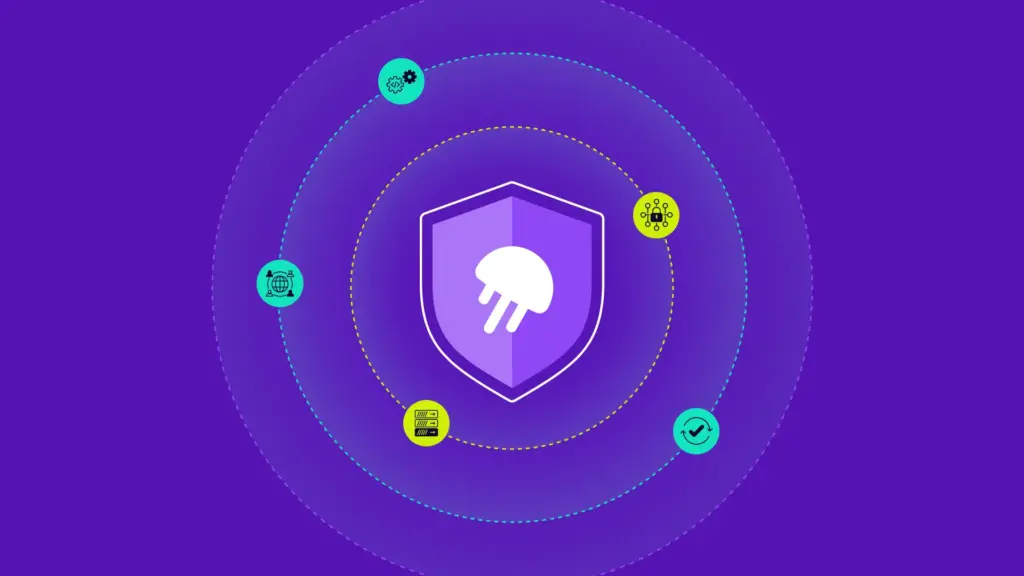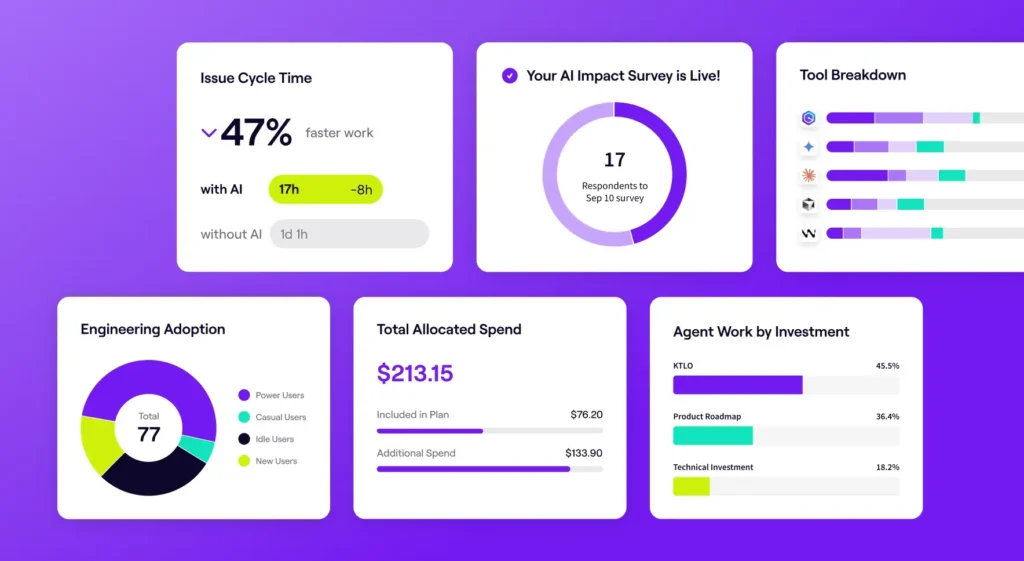Software engineers rely on quality metrics to ensure the consistent delivery of valuable and reliable applications. Software quality metrics provide a measurable framework for assessing performance, reliability, efficiency, and user-friendliness throughout the software development lifecycle.
Tracking quality metrics helps engineering leaders identify issues, monitor progress, and inform decisions for continuous improvement. The end outcome is more efficient software delivery leading to improved products, greater customer satisfaction, and increased customer retention.
1. Lead Time for Changes
1. Lead Time for Changes
This metric measures the time it takes for a code change to move from the initial commit to deployment in production. It’s a barometer for engineering efficiency in development and delivery pipelines. Shorter lead times indicate a faster and more streamlined development process.
To measure lead time, track the time between the first commit of a code change and its successful deployment to production. Using version control systems and deployment tools can help automate this tracking process.
Tips to improve lead time for changes:
- Implement continuous integration (CI) practices to facilitate the automation of testing and deployment processes.
- Break down large features into smaller, more manageable tasks.
- Streamline code review processes and encourage faster feedback loops
2. Mean Time to Recovery (MTTR)
2. Mean Time to Recovery (MTTR)
Mean Time to Recovery (MTTR) refers to the average time required to restore normal operations after a production failure or incident. It indicates how quickly your team members can resolve issues and restore service. A lower MTTR demonstrates a more resilient and responsive software system that can quickly address customer reported bugs.
To measure this metric, track the time taken to resolve production incidents, from the moment the incident is detected to when the service is fully restored. Monitoring and incident management tools can help record and analyze incident resolution times.
Tips to improve MTTR:
- Implement comprehensive monitoring and alerting systems to detect incidents quickly.
- Establish clear incident management processes and communication channels.
- Invest in automated recovery tools and procedures.
3. Code Quality
3. Code Quality
High quality code refers to the overall health and maintainability of your codebase. It encompasses factors like code complexity, code style adherence, and code documentation.
To measure code quality, use static code analysis tools to analyze your source code and identify potential issues like code smells, bugs, and style violations.
Tips to improve code quality:
- Enforce coding standards and best practices through code reviews and automated checks.
- Refactor code regularly to reduce complexity and improve maintainability.
- Invest in training and tools to improve code design and development skills.
4. Code Churn
4. Code Churn
Code churn measures how often code is being modified or rewritten after its initial implementation.
High churn can indicate instability, potential quality issues, or frequent refactoring. It’s calculated by tracking the number of lines of code added, deleted, or changed over a specific period.
While some churn is expected, excessive churn can be a red flag, suggesting potential problems in design, user requirements, or development practices.
To measure code churn, use version control systems to track changes in your codebase over time. Analyze the number of lines added, deleted, or modified to understand the extent of code churn.
Tips to reduce code churn:
- Improve initial code design and planning to minimize rework.
- Clarify requirements and ensure they are well understood before development begins.
- Encourage refactoring as part of the development process to maintain code quality.
5. Test Coverage
5. Test Coverage
Test coverage measures the percentage of your codebase that is covered by automated test suites, indicating how thoroughly your code is being tested. Aiming for high test coverage helps ensure code quality and reduce the risk of regressions by having a significant portion of the code tested.
To measure test coverage, use code coverage tools to analyze your test cases and determine how much of your code is executed during software testing.
Tips to improve test coverage:
- Write unit tests for all new code and for existing code as you refactor it.
- Use different types of tests, such as unit, integration, and system tests, to cover various aspects of your application.
6. Defect Rate
6. Defect Rate
Defect rate measures the frequency of defects or bugs found in your software, often necessitating a bug fix to address failures and improve development processes.
It’s typically calculated as the number of defects identified per unit of code or per number of features. A high defect rate can indicate quality issues in the software development process or inadequate testing.
Tracking defect rate helps identify areas where improvements are needed, such as better coding practices, more rigorous testing, or clearer requirements gathering based on defects reported.
To measure defect rate, track the total number of defects found during testing and in production. Analyze the defect rate over time to identify trends and areas for improvement.
Tips to reduce defect rate:
- Improve code quality through code reviews, static analysis, and adherence to coding standards.
- Enhance testing efforts with more comprehensive test coverage and different testing types.
- Clarify the requirements and ensure the development team has a clear understanding.
7. Defect Density
7. Defect Density
Defect density measures the number of defects or bugs found in your software per unit of code, such as per 1000 lines of code (KLOC). It reflects the overall quality of your code and testing processes, and a lower defect density is crucial for producing reliable software.
To measure defect density, track the total number of defects found during testing and in production and divide this number by the size of your codebase.
Tips to reduce defect density:
- Improve code quality through code reviews, static analysis, and adherence to coding standards.
- Enhance testing practices with more comprehensive test coverage and different testing types.
- Focus on preventing defects through better design, clear requirements, and proactive code analysis.
8. Bugs
8. Bugs
Bugs are errors or flaws in your software that cause unexpected behavior or prevent it from functioning correctly. They can negatively impact user experience, lead to frustration, and even cause financial losses. Measuring and tracking bugs is crucial for identifying and fixing bugs quickly, ensuring software quality, and improving customer satisfaction.
To measure bugs, track the number of bugs reported by testers, end-users, or monitoring tools. Categorize bugs by severity and priority to focus on fixing critical issues first.
Tips to reduce bugs:
- Implement rigorous testing practices, including unit, integration, and system testing.
- Encourage clear and concise code documentation to improve understanding and maintainability.
- Foster a culture of code reviews and collaborative debugging to identify and resolve issues early on.
9. User satisfaction
9. User satisfaction
User satisfaction measures how happy your end-users are with your software, reflecting the overall quality of the product, usability, and value of your product. High app store ratings are crucial indicators of user experience, which is essential for building customer loyalty, driving positive word-of-mouth referrals, and achieving business success.
To measure user satisfaction, collect user feedback through surveys, feedback forms, and user interviews. Tracking metrics like net promoter scores (NPS) and customer churn rate can also help assess user satisfaction.
Tips to improve user satisfaction:
- Prioritize user experience (UX) design and usability testing throughout the development process.
- Actively solicit and respond to user feedback, demonstrating that you value their input.
- Continuously improve your software based on user feedback and evolving needs.
10. Deployment Frequency
10. Deployment Frequency
Deployment frequency measures how often you release new versions of your software to production, including timely bug fixes. It reflects the speed and efficiency of delivery pipelines.
Organizations with mature agile and DevOps best practices often achieve high deployment frequencies, releasing updates multiple times a day or week. Increased deployment frequency allows for faster feedback, quicker delivery of value to customers, and improved responsiveness to market demands.
To measure deployment frequency, track the number of releases deployed to production over a specific time period.
Tips to increase deployment frequency:
- Optimize your CI/CD pipeline to automate builds, tests, and deployments.
- Break down large features into smaller, more manageable releases.
- Implement feature flags to enable continuous delivery and control the rollout of new features.
11. Response Time
11. Response Time
Response time measures how quickly your application or system responds to user requests or events, ensuring the software behaves as expected in real-world scenarios. It’s a crucial indicator of performance and user experience.
Slow response times can lead to user frustration, dissatisfaction and downtime. Monitoring response time helps identify performance bottlenecks and optimize the development process for a smoother, more responsive user experience.
Tools like application performance monitoring (APM) can help track and analyze response times across different components of your system.
To measure response time, use tools like APM or load testing tools to simulate user requests and track the time it takes for the system to respond. Analyze response times across different scenarios and user loads to identify potential bottlenecks.
Tips to improve response time:
- Optimize database queries and improve data access efficiency.
- Implement caching strategies to reduce the load on your servers.
- Optimize code for performance and minimize resource consumption.
Track Software Quality Metrics with Jellyfish
Track Software Quality Metrics with Jellyfish
Tracking software metrics with a robust engineering platform like Jellyfish can be a game-changer for your development process.
Here’s how:
- Centralized view of quality: Jellyfish aggregates data from various sources, providing a centralized view of your key quality metrics. This allows you to easily monitor trends, identify potential issues, and track progress over time.
- Improved visibility and collaboration: Jellyfish promotes transparency by making quality metrics visible to all stakeholders. This promotes collaboration and shared responsibility for quality improvement.
- Data-driven insights: Jellyfish analyzes your quality data to provide actionable insights, helping you understand the root causes of issues and prioritize improvement efforts.
- Integration with existing tools: Jellyfish integrates with popular development tools, such as CI/CD platforms, testing frameworks, and code repositories, allowing you to seamlessly track quality metrics within your existing workflow.
- Customizable dashboards and reports: Jellyfish allows you to create customized dashboards and reports tailored to your specific needs, making it easy to communicate quality metrics to different audiences.
- Goal setting and tracking: Jellyfish enables you to set goals for quality improvement and track your progress towards achieving them. This helps maintain focus and drive continuous improvement.
- Early issue detection: By continuously monitoring quality metrics, Jellyfish helps you detect potential issues early on, allowing for proactive intervention and preventing costly rework.
- Improved decision-making: Jellyfish provides data-driven insights to support informed decision-making regarding quality improvement initiatives and resource allocation.
- Enhanced accountability: Jellyfish promotes accountability by clearly tracking quality metrics and making them visible to all stakeholders. This encourages team members to take ownership of quality and strive for continuous improvement.
By leveraging Jellyfish’s capabilities for tracking and analyzing software quality metrics, you can gain a deeper understanding of your development process, identify areas for improvement, and ultimately deliver higher-quality software that meets user needs and expectations.
To learn more about how Jellyfish can help your organization, request a demo.
FAQs
FAQs
What are software quality metrics?
Software quality metrics are measurable values that provide insights into the various aspects of software quality, such as functionality, reliability, performance, usability, and maintainability.
These metrics help development teams assess the quality of their software, identify areas for improvement, and track progress over time.
What is the difference between quantitative and qualitative software metrics?
Quantitative metrics are objective measures, often expressed as numbers (e.g., defect density, test coverage). Qualitative metrics are subjective and focus on user perception (e.g., user satisfaction, usability), often measured through customer satisfaction surveys using a five point scale.
Why is tracking software quality metrics important?
Software quality metrics are essential for any organization that wants to deliver high-quality software products that meet the needs of its users, and ultimately maintain a competitive edge in the industry.
Software quality metrics are important for a number of reasons:
- Improved customer satisfaction: By ensuring that software meets user expectations and high-quality standards, organizations can guarantee users improved functionality, fewer issues, and a more seamless interaction with the product. This leads to happier customers.
- Enhanced brand reputation: High-quality software improves product metrics, as satisfied customers are more likely to recommend your products, reinforcing your position as a reliable and trusted provider.
- Faster time to market: Effective measurement of software quality can streamline software engineering, enabling quicker identification and resolution of issues. This, in turn, leads to a faster time to market for new features and products while enhancing the quality of the software.
- Increased productivity: Implementing software quality metrics can increase productivity by providing clear benchmarks and goals, improving focus, and reducing time spent on fixing post-release defects.
- Improved risk management: Measuring software quality helps in improved risk management by identifying potential issues and vulnerabilities early, allowing teams to mitigate risks before they become critical problems.
- Better decision-making: Use metrics to provide valuable data that supports better decision-making by offering insights into the performance and reliability of software, enabling leaders to make informed choices about resource allocation and strategic direction.
- Reduced technical debt: Focusing on software quality metrics can significantly reduce technical debt by encouraging best practices in the software development process, ensuring that software projects remain maintainable and scalable over time.
What are the different categories of software quality metrics?
Software quality metrics, including those used in user acceptance testing to improve quality assurance processes, can be categorized in various ways, depending on the specific aspects of quality they measure. Some common categories include:
- Product metrics: These metrics focus on the quality of the software product itself, such as functionality, reliability, performance, and usability. Examples include defect density, code complexity, and user satisfaction.
- Process metrics: These metrics assess the efficiency and effectiveness of the software development process, such as lead time for changes, release frequency, and test coverage.
- Software project metrics: These metrics track the overall progress and health of the software development project, such as schedule adherence, budget compliance, and team velocity.
How can automation be used to improve software quality metrics?
Automation helps improve software quality metrics by:
- Automating testing to increase coverage and reduce defect rate.
- Implementing CI/CD for faster releases and shorter lead times.
- Using static code analysis to improve code quality and prevent bugs.
- Automating performance testing to optimize response times.
- Employing IaC for consistent infrastructure and improved MTTR.
What is the role of continuous improvement in the software development process?
Continuous improvement helps development teams identify and address quality issues early in the development process, reducing the likelihood of downstream problems.
Continuous improvement involves setting clear goals and objectives, choosing key metrics, establishing a measurement process, and monitoring and analyzing data to inform decision-making.
About the author

Lauren is Senior Product Marketing Director at Jellyfish where she works closely with the product team to bring software engineering intelligence solutions to market. Prior to Jellyfish, Lauren served as Director of Product Marketing at Pluralsight.